I’m no stranger to strange keyboard layouts, but the pre-built Cleave keyboard by the “Truly Ergonomic” company is a truly odd one. The layout on the Cleave is similar to static split layouts, with some big changes. Typical keyboards have the keys arranged in an offset grid layout with both columns and rows staggered in almost the same way they have been for over a hundred years. Static split mechanical keyboard layouts like Alice and Arisu boards split the keyboard down the middle and angle the keys for more ergonomicness (a scientific term), and retain that typical keyboard staggering of both columns and rows that put your S D and F keys offset with the W E and R keys above. Here’s my review of the Wings for an example of an Arisu layout custom mechanical keyboard.
The Cleave rejects tradition and only staggers the columns, which leaves the rows in a more grid-like layout that isn’t as unfamiliar as a truly ortholinear keyboard. Entirely ortholinear keyboards have an exact grid where each key is lined up next to each other in the four cardinal directions without any staggering. Typical full-size keyboards have their number pad in a grid, ortholinear layouts expand the grid that to the entire keyboard and often remove the majority of the keys to concentrate on the letter keys and put the punctuation and quotes and brackets and everything else into layers of modifier keys around the grid.
There is still quite a bit of challenge even beyond the un-staggered rows on the Cleave. Many modifier keys are not where you would expect them. Enter is below and to the left of N and M. Backspace is a tall key just above Enter. Capslock is wisely replaced with a second Control key because Capslock is often a wasted key. I use it to access different layers of keys on truly programmable boards. The second cluster of Cleave directional keys between the left-hand modifiers and the space key are home, end, page-up, and page-down. Handy.
Unfortunately, the Cleave doesn’t work with QMK or VIA and instead uses key combinations to access remapping options with some defaults for different operating systems. This might be preferable if you work with computers where you are locked out of installing software like some workplaces, or if you just don’t want to have install software to remap your keyboard. I’d like more options for what each key does and so it feels a little limited to go back to keyboards that aren’t fully remappable.
The design Truly Ergonomic chose takes up way less space than a Microsoft Ergonomic Keyboard without losing as many keys as most of my custom keyboards. You’ve still got an entire F-row here and dedicated keys like reverse-tab, cut, copy, and paste that could be very useful for developers and anyone else who does a lot of writing. The columnar stagger layout may be more ergonomic, I’m not an eronomicist so I wouldn’t know for sure, but it also puts a little more distance between some keys and the modifiers. That’s a little frustrating.
The Cleave has a shape as odd as the key layout with a metal plate in what custom mechanical keyboard nerds would call a low-profile position where the key switches are more exposed. The split halves have a small amount of space between them, and dedicated wrist rests for each half that are pretty tall and aren’t replaceable. These polyurethane foam pieces feel very firm and hopefully will take a long time to disintegrate. Without them the keyboard would look very odd, but you also can’t easily remove them if you didn’t want them at all. I don’t mind the wrist-rests, they work well for me and it is usually difficult to find a wrist-rest that suits this type of split keyboard.
The underside of the keyboard is plastic and has options for channeling the keyboard’s USB cable to the rear, left, and right. The USB cable is not replaceable, and only supports USB Type-A ports. Some computers and devices only support USB Type-C ports now, so a replaceable cable would have been great for compatibility and durability. There is also a sticker on the underside with various certifications, and reminders of a few key combinations to adjust the Cleave’s functionality for Windows, macOS, Europe/ISO and “Custom” along with those for adjusting the backlight and a warning that this keyboard won’t magically prevent your hands from disintegrating.
The Truly Ergonomic company guarantees their keyboards for up to 60 days with a money back guarantee unless it’s damaged by the user. However, they also recommend that users give the keyboards 30 days to learn the layout. It is definitely a substantial change as I haven’t used a solely column-staggered layout before. It took me a few hours to be able to play video games with the Cleave and then a few weeks to get up to full typing speed. Truly Ergonomic also claims that the Cleave is a patented design, so it is disappointing that anyone else would have to license it were they to want to replicate any ergonomic benefit. I’m not sure someone else would, it is a very unique layout, but it would be nice for anyone who does become attached to this layout to know that other keyboards could use it in perpetuity.
There are a few other fully split (two pieces of keyboard that can be positioned anywhere within cable distance) columnar keyboards available but none that I know of that have a static split layout with a columnar stagger like the Cleave.
The Cleave’s keycaps have shine-thru legends and adjustable white backlit SMD-mounted LEDs. The font is very fortunately not the cheap gamer font with broken legends that is so common on some pre-built mechanical keyboards. The legends are fine and it is almost always immediately apparent which key does what. Unfortunately, I don’t think most people will be able to find replacement keycaps to suit the Cleave’s unique layout.
Although the Cleave has hotswappable switches, and you can pick from either quieter browns, loud clicky tactile blues, or red linears when purchasing the keyboard, it only supports optical switches Truly Ergonomic wisely doesn’t refer to these by their color, it has always been confusing for new mechanical keyboard users to understand the differences especially when the colors go beyond brown, blue, and red. There are hundreds of non-optical switch choices out there and you can only replace these with certain other optical switches I couldn’t find any Outemu replacement optical switches online, even Aliexpress didn’t seem to sell them beyond one listing that doesn’t specify a quantity of how many you’re buying. Truly Ergonomic doesn’t even sell packages of switches for their users to replace them. That seems like a missed opportunity. The clicky blues on my review version of the Cleave are fun to type on even if they’re too loud for my family.
Truly Ergonomic claims that the Cleave is dust, water, and snack resistant, I did not test that functionality but one benefit to the Outemu optical switches is the box around the key switch stem that should help prevent crumbs or spills from getting inside the switch mechanism. Another nice thing about optical switches is that the most popular hotswap socket for mechanical keyboards, the Kailh hotswap socket, is notoriously unreliable due to the pin insertion popping out the socket which leaves the user with a damaged circuitboard that requires soldering skills to repair. The way to work around this is to support the socket with your hand while inserting the switch. So these optical switch sockets may be more durable in the long term because the switches don’t have pins to push out the socket.

The overall look of the Cleave isn’t bad to me, but almost everyone I asked said they didn’t care for the style. I think the long-term health of our bodies is more important than how the tools we use look. The Cleave could be an improvement for some people over traditional keyboard layouts and I am glad to see more ergonomic layout choices although it is difficult to recommend any specific layout, you have to try these keyboards for yourself to know if they’ll help prevent or ease pain. I found that my hand pain was as diminished with the Cleave as it was with other ergonomic keyboards I use, but I can’t say that you’ll have the same experience and the Cleave definitely takes some time to get used to.
The way Truly Ergonomic prices the Cleave keyboard is weird, you can pay either $250 or $330 if you’d like the keyboard to be shipped sooner. Truly Ergonomic labels these options as different “support levels” in some odd conflation of crowdfunding and buying things from a business which is what you’re doing if you choose to buy the Cleave. I don’t know why anyone buying this keyboard would be willing to pay nearly a hundred dollars more for the keyboard to ship slightly quicker. The price for the Cleave is similar to higher-end ergonomic mechanical keyboards like the Kinesis Advantage series, the Matias lineup, and the Ergodox-EZ or ZSA Moonlander, so it isn’t outrageously expensive. A lot of people just won’t be able to afford an ergonomic keyboard that costs this much and will end up with the standard Microsoft Ergonomic Keyboard if they’re able to get a replacement at all. That’s what I did for years before getting into custom mechanical keyboards. It’s even costlier to go through multiple types of ergonomic keyboards and switches to find one that actually feels more comfortable as we destroy our hands and wrists through repetitive strain injuries.
If Truly Ergonomic were to update the Cleave I hope they add more material options for the wrist-rest so that it can be replaced if it wears out, switch to regular Cherry MX clone switches, change to a detachable USB Type-C cable for durability and so that you can use it with C-only devices without a hub or adapter, enable full programmability using VIA and QMK, and maybe consider a higher profile design if they haven’t already. However, the layout overall is one thing I don’t think they should change. It is clearly an important choice on their part and you don’t end up choosing a static split layout like the Cleave unless you believe it’s the right one and they should stick with it. I’ll be switching to another keyboard for the switch options and programmability, though this is a perfectly fine choice if you don’t care about switch options and need a static split layout ergonomic mechanical keyboard with a lot of keys that ships soon and fully assembled.
3 out of 5 Keyboard Halves for the Cleave Keyboard.
The Cleave keyboard was sent for free by Truly Ergonomic. Truly Ergonomic did not have any influence over this review.
Update January 5th, 2022: An earlier version of this review said that the only switches that would fit in the Cleave’s hotswap sockets are Outemu Optical Switches, this is incorrect and other optical switches may fit though I wasn’t able to test that. The review text has been updated to reflect this.

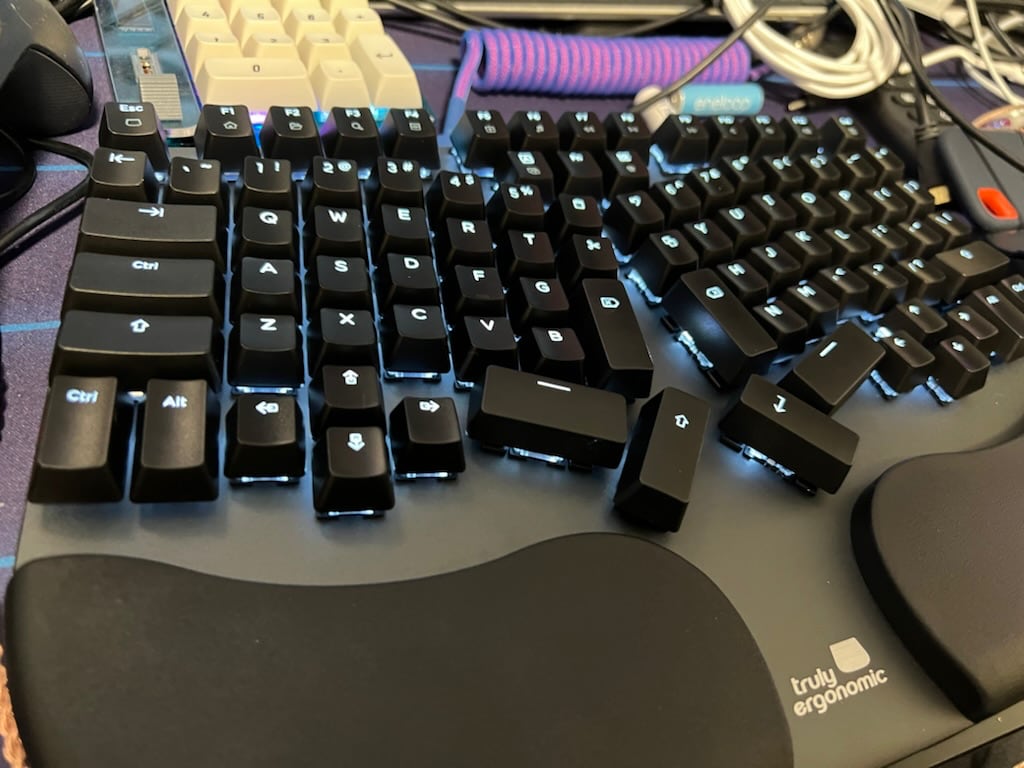
Comments
One response to “Truly Ergonomic Cleave Keyboard Review”
I had a terrible experience with their customer support. I ordered a second keyboard that they advertised as “silent”. It was not. I went around and around with them to try different ‘keys’. They promised I could return it if I wasn’t satisfied.
Their solution was that I BUY new keys from somewhere else. They stopped responding to my requests for a refund.
I will never do business with this company again and want to make sure others know that if they have problems the company is unlikely to stand behind their product.